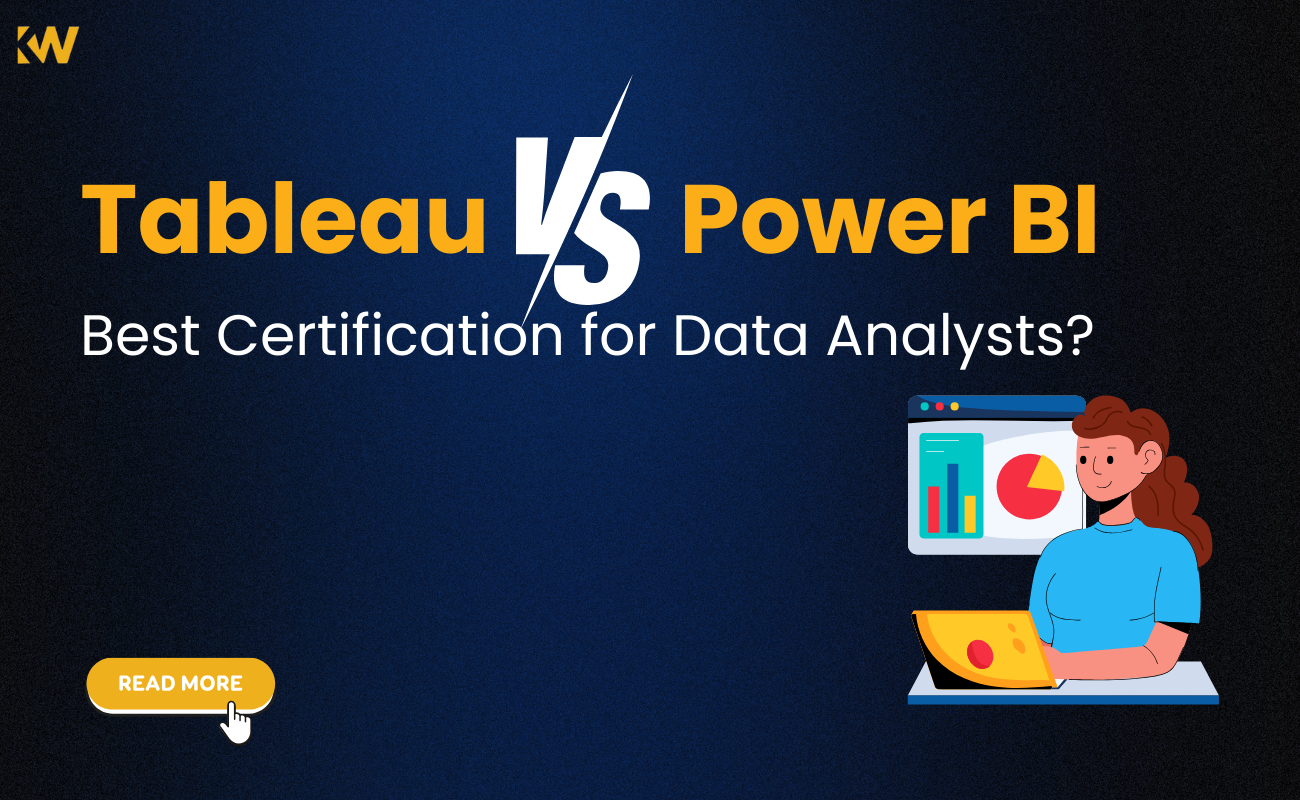
Tableau vs. Power BI: Which Certification Is Better For Data Analysts
Posted On February 5, 2025 - 13:07 PM
Introduction
Data analysts are essential in today's data-driven world. They help businesses to gain insights and make better decisions. Power BI is a popular business intelligence and data visualisation tool. When you are considering a data analytics certification, it can be difficult to choose between tableau and Power BI. This blog compares both tools and their certification pathways, and career prospects, as well as which might be a better choice for data analysts.
Power BI Overview and Tableau
What is PowerBI?
Microsoft Power BI, a business intelligence tool, allows users to create dashboards and share insights within an organization. It is compatible with Microsoft products such as Excel, Azure and SQL Server. This makes it the preferred choice of enterprises that use Microsoft's ecosystem.
Power BI Features:
-
Drag-and-drop interface for easy use
-
Microsoft integration is strong
-
AI-powered Data Analysis Features
-
Tableau is more cost-effective than other alternatives
-
Cloud-based deployment and on-premises options
What Is Tableau?
Tableau is an advanced data visualization tool that allows users to create interactive dashboards. Tableau, a powerful data visualization tool with extensive customization features and analytics capabilities, is used extensively by companies for reporting and deep data exploration.
Tableau: Key Features
-
Dashboards with advanced visualization
-
Supports large datasets efficiently
-
Connects multiple data sources
-
Support from the community
-
Hybrid, on-premises and cloud deployment options
Tableau vs. Power BI: Certification Paths
Power BI certifications
Microsoft power bi certifications are part of its broader certification program.
-
Microsoft Certified Power BI Data Analyst Associate
-
Exam: PL 300 (Analyzing data with Microsoft PowerBI)
-
Includes data preparation, modelling and visualization.
-
The ideal solution for analysts and professionals in business intelligence
-
Microsoft Certified: Azure Enterprise Data Analyst Associate
-
Exam: DP-500
-
Power BI and Azure Services: Advanced analytics is the focus
-
Ideal for professionals who work with large-scale data systems
Tableau Certifications
Tableau offers multiple certification levels depending on the level of expertise.
-
Tableau Desktop Specialist
-
Entry-level certification
-
This course focuses on Tableau basics and basic visualization skills.
-
Tableau Certified Data Analyst
-
Intermediate-level certification
-
Includes data preparation, dashboard building, and visualization.
-
Tableau Server Certified Associate
-
Tableau Server is designed for IT professionals who manage Tableau Server
-
This course focuses on installation, configuration and troubleshooting.
-
Tableau Certified Consultant & Architect
-
Advanced-level certifications for professionals designing large-scale Tableau solutions
Power BI vs. Tableau: Career Opportunities
Demand for Jobs and the Job Market
Power BI is in high demand as well as Tableau, but the choice will depend on the industry or company.
-
Power BI Careers: PowerBI is preferred by many enterprises that use Microsoft products. Included in the job roles are:
-
Power BI Developer
-
Business Intelligence Analyst
-
Data Analyst
-
Data Engineer
-
Tableau Careers: Tableau has a wide range of applications in industries that require complex visualizations and storytelling. Included in the job roles are:
-
Tableau Developer
-
Data Visualization Specialist
-
Business Intelligence Consultant
-
Analyse Manager
Salary Comparison
According to Glassdoor, the average salary for professionals with PowerBI and Tableau skills is:
|
Role |
Power BI Salary in USD |
Tableau Salary in USD |
|
Data Analyst |
$70,000 - $95,000 |
$75,000 - $100,000 |
|
BI Developer |
$85,000 - $110,000 |
$90,000 - $120,000 |
|
Data Scientist |
$100,000 - $130,000 |
$105,000 - $135,000 |
Power BI is more common than Tableau, and its jobs tend to pay slightly higher.
Tableau vs. Power BI: Learning Ease
Power BI Learning Curve
-
It is easier to learn, especially for those who are familiar with Excel
-
Microsoft Learn and Strong Documentation
-
Power BI Desktop is a free and active community
Tableau Learning Curve
-
It requires more time to master because of its advanced visual capabilities
-
Tableau Public and comprehensive training materials
-
Support from a strong user community
Power BI vs. Tableau: Pricing
The price of a tool can play a major role in the decision.
-
Power BI; comes with a free desktop version. Power BI Pro ($10/user/month), and Power BI Premium ($20/user/month), are available for those who want additional features.
-
Tableau: offers a more expensive pricing structure. Tableau Creator starts at $70 per user/month.
Power BI offers a more affordable option for budget-conscious consumers and small businesses.
Which certification should you choose?
Choose Power BI if:
-
Microsoft products are used in your organization
-
Want a beginner-friendly and affordable tool?
-
You need to adopt a tool that is widely used in the corporate sector
Choose Tableau If:
-
You are a data visualiser and storyteller.
-
Advanced analytics is required
-
You're targeting high-paying data visualization jobs
Benefits of Tableau and Power BI
Power BI
1. It is easy to use and learn
-
Power BI's drag-and-drop interface makes it simple for beginners to create visualisations.
-
Microsoft Excel is already integrated into the program, so many users will be familiar with it.
2. Microsoft Ecosystem Integration is seamless
-
Power BI is compatible with Excel, Azure SharePoint and SQL Server.
-
This product is ideal for businesses that use Microsoft Office 365 or Teams.
3. Cost-Effective
-
It offers a desktop version that is free for individuals.
-
Power BI Pro costs $10 per user/month. This makes it more affordable than Tableau.
4. Features of AI and Automation
-
Power BI offers AI-powered analytics including natural language queries and predictive analytics.
-
AutoML (Machine Learning), for example, allows users to get deeper insights into data.
5. Cloud-based and On-Premises deployment
-
Power BI Report Server allows users to deploy Power BI Report Server on-premises or in the cloud.
6. Strong Data Connectivity
-
Supports multiple data sources including SQL databases and web services.
7. Active Community Support
-
Microsoft updates Power BI regularly with new features.
-
There is a large user community as well as documentation to support the product.
Tableau Benefits
1. Advanced Data Visualization Capabilities
-
Tableau is a powerful tool for creating interactive and dynamic visualisations.
-
Power BI allows for more customization in dashboards.
2. Large data sets can be handled efficiently
-
Tableau is faster at processing and visualizing large datasets than Power BI.
-
The software is optimized for Big Data Analytics with high-speed performance.
3. Supports multiple data sources
-
Connects to various sources of data, such as relational databases, cloud-based services and big data platforms.
4. Strong Community and Market Adoption
-
Tableau is a powerful tool that has an active and large user community. This community shares best practices, solutions and other information.
-
Tableau is used by many Fortune 500 companies for data visualization.
5. AI-Driven Analytics
-
Tableau's ask data allows users to gain insights by using natural language queries.
-
Explain data provides AI-powered insights for exploring data trends.
6. Flexible Deployment Options
-
Supports hybrid, cloud-based and on-premises deployment.
-
Tableau Server and Tableau Cloud are enterprise-level solutions that can be used by large organizations.
7. Customization and scripting are extensive
-
Advanced analytics can be performed by integrating Python and R scripts.
-
Customize dashboards and reports to your liking.
Which One Should You Choose?
-
Power BI is a user-friendly and affordable tool that's integrated with Microsoft.
-
Tableau is the best choice if you need powerful visualizations and want to work with large datasets.
Conclusion
Tableau and power bi certification are both excellent tools for data analysis. The right choice will depend on your career goal, industry and budget. Power BI offers affordability and ease of use. Tableau is a good option if you're looking for more advanced visualizations, and are willing to spend the money on a premium product.
In the end, certification in either tool can boost your career prospects. Learning both tools will give you an edge in the job market.
Check Out This Blog : Cybersecurity Considerations in IT Project Management