Advanced Microsoft� Excel 2013
The Microsoft® Excel is a spreadsheet application that is primarily used for dealing with complex data manipulation and analysis related tasks. The application effectively helps in turning vast amounts of raw data into well-organized meaningful information in minimal timeframes, thereby expediting the overall quality and delivery of work.
Appropriate knowledge about the optimal use of the Microsoft® Excel software considerably adds to one's productivity at the workplace, and this is why advanced level training on Microsoft® Excel 2013 is considered to be the need of today for professionals involving Microsoft® Excel as a part of their daily work routine.
Here is YOUR chance to Learn the Microsoft® Excel Tools and Techniques by enrolling in our Hands-on Advanced Microsoft® Excel Training workshops where you get to learn the Microsoft® Excel formulas, shortcuts, macros and much more that help raise your efficiency and effectiveness at work.
Invest Two (2) Days in KnowledgeWoods Advanced Microsoft® Excel Training Program:
- LEARN
- UNDERSTAND
- PRACTICE &
- APPLY
Important Microsoft® Excel features and functionalities to unlock the full potential of the software!
With significant updates, Microsoft® Excel allows you to:
- Enhance your productivity and efficiency at work
- Manipulate large amounts of data with minimal requirements of time
- Perform the most complex of calculations with much ease
- Easily connect and share information with other people across the world
When participants attend KnowledgeWoods Advanced Microsoft® Excel Training, they learn to leverage the maximum potential of the application that helps raise their productivity as well as accuracy at work.
As such, with Advanced Microsoft® Excel Training, professionals gain a better understanding of:
- Microsoft® Excel Formulas and Macros
- Data Analysis and Manipulation using Excel tools and techniques
- Sharing and Collaborating information with other users
Program Outline
| Modules | Topics |
|---|---|
| Excel Fundamentals |
|
| Advanced Formulas and Functions |
|
| Custom Formats and Layouts |
|
| Advanced Charts and Tables |
|
| Managing Data |
|
| Working with Macros |
|
>
>