.png)
4 Must-Have Business Productivity Tools for Project Managers
Posted On May 7, 2024 - 15:38 PM
The Power of Productivity Tools for Project Managers
In today's fast-paced business environment, project managers shoulder a massive responsibility: ensuring projects are completed on time, within budget, and to a high standard. To achieve this, they need every advantage at their disposal. This is where business productivity tools come into play.
These tools are more than just digital checklists. They are powerful platforms that can streamline workflows, boost efficiency, and ultimately, lead to successful project outcomes. By automating repetitive tasks, facilitating clear communication, and providing real-time data insights, productivity tools empower project managers to make informed decisions, keep teams on track, and deliver projects with greater control and confidence.
Section 1: Task Management Tools - Keeping Your Project Organized
The foundation of any successful project is a well-defined and organized plan. Task management tools are the digital workhorses that help project managers translate that plan into action. These tools offer a centralized hub for creating, assigning, and tracking tasks.
One of the key benefits of task management tools is their ability to prioritize and visualize workloads. Project managers can break down large projects into smaller, more manageable tasks, ensuring nothing gets lost in the shuffle. Popular options like Trello, with its intuitive Kanban boards, or Asana, with its flexible list and project views, allow for easy prioritization and visualization of workflow stages.
But task management goes beyond simple to-do lists. These tools allow project managers to set deadlines, track progress in real-time, and hold team members accountable. Team members can collaborate by leaving comments, uploading files, and updating task statuses, fostering clear communication and transparency throughout the project lifecycle.
Monday.com, for example, offers a unique blend of customizable views and powerful automation capabilities, allowing project managers to tailor the tool to their specific needs and streamline repetitive tasks.
Section 2: Communication Tools - Bridging the Gap
In today's world of dispersed teams and remote work, effective communication is paramount for project success. Communication tools bridge the gap between team members, fostering collaboration and ensuring everyone is aligned on project goals.
Popular platforms like Slack, with its real-time messaging and channel organization, or Microsoft Teams, which offers integrated video conferencing and file sharing, create a central hub for project discussions. Project managers can use these tools to conduct virtual meetings, share project updates, and answer questions in real-time, keeping the team informed and engaged.
These tools also facilitate asynchronous communication, allowing team members to leave comments, share documents, and provide feedback at their convenience. This eliminates the need for endless email chains and ensures important information is readily accessible to everyone involved. By promoting transparency and open communication, these tools keep everyone on the same page, reducing confusion and miscommunication that can derail projects.
Section 3: Time Tracking Tools - Mastering the Clock
Time is a precious commodity in project management. Every minute wasted translates to lost efficiency and potentially, missed deadlines. Time tracking tools empower project managers to take control of their most valuable resource.
These tools provide a clear picture of how time is being spent on various project tasks. Popular options include Harvest, known for its user-friendly interface and offline functionality, Toggl Track, with its simple start-and-stop timer and robust reporting features, or Clockify, a free option offering timesheets, project budgeting, and workload tracking.
By tracking time effectively, project managers can identify areas where projects might be running behind schedule. This allows for course correction and resource allocation adjustments to ensure timely completion. Additionally, time tracking tools can help with tasks like:
-
Billing: Easily track billable hours for client projects, ensuring accurate invoicing.
-
Time Analysis: Analyze how much time is spent on specific tasks to identify areas for improvement or streamline workflows.
-
Improved Time Management: Gain valuable insights into individual and team productivity, allowing for better time allocation and project planning in the future.
With time tracking tools, project managers can move beyond guesswork and gain a data-driven understanding of how their teams are spending their time. This empowers them to optimize workflows, improve efficiency, and ultimately, deliver projects on time and within budget.
Section 4: Collaboration Tools - The Power of Teamwork
Project success rarely hinges on the efforts of a single individual. Collaboration tools are the engines that drive teamwork, fostering a shared workspace where ideas can flow freely and productivity thrives.
Popular suites like Google Workspace, with its cloud-based tools for document creation, spreadsheets, and presentations, or Microsoft 365, offering similar features alongside integrated communication tools, empower project managers to create a central hub for project documents and assets. These tools allow for real-time co-authoring, where multiple team members can edit documents simultaneously, eliminating the need for cumbersome version control.
Collaboration extends beyond document creation. Tools like Dropbox, with its secure file sharing and storage functionalities, enable project managers to share large files, presentations, and resources seamlessly with the team. Team members can access these files from anywhere, at any time, ensuring everyone has the latest information at their fingertips.
By promoting a collaborative environment, these tools break down silos and encourage open communication. Project managers can leverage them to:
-
Facilitate Brainstorming: Foster a platform for real-time idea sharing and collaborative problem-solving.
-
Provide Feedback: Streamline the feedback process by allowing team members to annotate and comment directly on documents.
-
Improve Transparency: Ensure everyone has access to the latest project information and updates, fostering a sense of shared ownership.
Collaboration tools are the glue that binds successful teams. By creating a digital workspace that facilitates seamless information exchange and real-time interaction, project managers can empower their teams to work together more effectively and achieve greater results.
Conclusion: The Productivity Toolkit for Project Success
In today's dynamic business landscape, project managers play a critical role in ensuring projects are delivered on time, within budget, and to a high standard. But achieving this level of success requires more than just individual effort. Business productivity tools are the secret weapon for project managers looking to streamline workflows, boost efficiency, and ultimately, deliver stellar project outcomes.
This blog post has explored a range of essential tools, from task management platforms like Trello and Asana to communication hubs like Slack and Microsoft Teams. We've also discussed the importance of time tracking tools (Harvest, Toggl) for gaining control over project schedules and collaboration suites (Google Workspace, Microsoft 365) for fostering teamwork and real-time information sharing.
By embracing these powerful tools, project managers can transform the way they work. They can gain a clear picture of project progress, keep teams informed and aligned, and make data-driven decisions that optimize time and resources.
The key takeaway? Business productivity tools are not simply add-ons – they are essential components of a project manager's success toolkit. Explore the options available, find the tools that best suit your needs, and empower yourself to drive better project results.