LinkedIn Sales Navigator An Essential Tool in B2B Lead Generation
Posted On February 12, 2025 - 14:19 PM
Introduction
In the current business environment, B2B companies must leverage modern tools to remain ahead of the curve in lead generation, sales and marketing. One of these tools can be found in LinkedIn Sales Navigator, a premium product by LinkedIn that helps marketers, sales professionals and business owners find how to engage and convert leads of high quality.
With more than 1 billion members on LinkedIn including decision-makers as well as business top executives, Sales Navigator provides unparalleled accessibility to potential customers. However, is it an essential tool for lead generation in B2B? In this article, we'll discuss its functions and benefits, as well as best practices and the best ways to utilize it effectively to increase the pipeline of sales.
What is it? LinkedIn Sales Navigator?
LinkedIn Sales Navigator is a subscription-based tool that helps companies find and connect prospects more efficiently. It offers advanced lead suggestions, search filters with real-time information, as well as the integration of CRM software to simplify the selling process.
The Key Highlights in LinkedIn the Sales Navigator
-
Advanced Search Filters: Search for leads by the job name, title, size location, and much more.
-
Lead Recommendations: AI-powered ideas to connect with prospects who are relevant.
-
SMS InMail: Send messages to potential customers who are not directly connected to you.
-
Real-Time Insights: Get updated information regarding job changes along with company news and the activities of your prospects.
-
CRM Integration: Connect with CRM platforms such as Salesforce, HubSpot, and Microsoft Dynamics.
-
Team Collaboration: Team collaboration allows you to share leads, keep track of interactions, and collaborate on the sales team.
The reason LinkedIn Sales Navigator is an absolute must-have to help B2B lead generation
1. Access to Decision Makers
One of the biggest hurdles for B2B sales is ensuring that you reach the right decision-makers. Through linkedin sales navigator, you can select prospects based on the level of seniority, job function and size of the company to ensure that you're reaching those who make buying decisions.
2. Hyper-Personalized Outreach
The generic sales message is not always successful. Sales Navigator lets you personalize marketing by providing insight into the recent activities of a prospect as well as shared connections and updates from the company. This lets you create appealing and relevant messages that boost response rates.
3. Better Lead Qualification
Sales Navigator assists you in identifying prospects with the highest potential based on your interactions history along with shared interests, as well as business requirements. This helps you avoid wasting time on leads that are not qualified and increases the conversion rate.
4. Improvement in InMail Response Rates
Contrary to cold email, InMail messages that are sent through lead generation offer three times higher response rates as compared to traditional outreach emails. This is a simple and efficient method to begin meaningful conversations with potential customers.
5. Competitive Intelligence
By keeping track of your market trends, competitors, and other important company news In doing this, you will gather valuable information that will can help you position your service or product more efficiently. Sales Navigator notifies you about the latest job announcements, new hires and business growth which allows you to communicate with prospective customers at the appropriate moment.
6. Integration of CRM and Sales Tools
Sales Navigator is compatible with the most the most popular CRM platforms, providing efficient lead administration. It allows you to automatically save leads to log activities, save leads, as well as sync your messages which reduces the need to manually enter data and increases the efficiency of your workflow.
How to Make Use of LinkedIn Sales Navigator to Lead Generation for B2B
Step 1: Define Your Ideal Customer Profile (ICP)
Before you begin looking for leads, be sure to determine the details of your Ideal customer profile (ICP). Think about factors such as:
-
Industry
-
Size of the company
-
The job title of the decision-makers
-
Geographic geographical location
-
Needs and pain points
This allows you to narrow your search and focus on only the leads with relevance.
2. Utilize Advanced Search to find Leads
The Sales Navigator's Advanced Search feature lets you narrow leads on a variety of factors. You can filter your search based on: Job title (e.g. Marketing Director, CEO)
Industry (e.g., SaaS, Healthcare, Finance)
Company Size (e.g. 500-500 people)
Location (e.g., US, UK, India)
Recent activity (e.g. posts on LinkedIn within over the past 30 days)
When you combine those filters, you will be able to build extremely focused lead lists.
3. Save leads and track Engagement
If you spot leads that could be of interest to you, save them for your lead generation. Sales Navigator will provide you with information on their activities, like post updates, job shifts or news from the company. This will help you stay up-to-date and communicate with prospects at the best time.
Step 4 Personalize Your Outreach by using InMail
Beware of sending generic messages! Make use of a three-step structure to make your outreach more effective
1. Personalization: mention an online connection shared with them or their most recent post or any company news.
2. A Value Proposition Describe the way your product or service solves the problem.
3. Call to Action (CTA): Make a suggestion for a short meeting or call.
Example InMail Template:
Hello [First Name]
I discovered your profile and noticed that you've recently shared a post on [topic]. I'm a specialist in helping companies like [Prospect's company] improve [Pain Point] with [Your Solution[Your Solution].
I'd love to discuss some of my insights with you. Would you be interested in a brief 10-minute chat next week? We're looking forward to meeting you!
Step 5 Engage with Content and Create Relationships
Engagement extends beyond text messages. Keep your message visible
-
Commenting on posts from prospects.
-
Sharing useful industry knowledge.
-
Publishing thought leadership content.
This increases credibility and also warms leads before contact directly.
Sixth Step: Examine and Improve Your Method
Sales Navigator offers insights into leads' engagement levels, response rates as well as InMail efficiency. Utilize these data for:
Determine what's successful
improve your marketing strategy
Concentrate on leads that convert the best
Best Practices for Using LinkedIn Sales Navigator
Keep it up Utilize Sales Navigator regularly to achieve the maximum results. Follow-up Strategically The majority of sales need at least 5 follow-ups. Don't quit too early Use warm introductions. Utilize mutual connections to generate referrals. Beware of spammy messages Make sure you are focusing on meaningful conversations and not sales pitches. Follow competitors: Observe the strategies of their competitors and engage methods.
LinkedIn Sales Navigator Pricing and Plans
Navigator offers three pricing levels: Sales Navigator provides three pricing levels:
|
Plan |
Best For |
Features |
Price |
|
Core |
Individual Sales Reps |
Simple search. Lead suggestions, InMail |
$99.99/month |
|
Advanced |
Sales Teams |
CRM integration Advanced Analytics Team collaboration |
$149.99/month |
|
Advanced Plus |
Large Enterprises |
API access, deeper CRM integrations, enterprise-wide insights |
Custom pricing |
Pro Tips: LinkedIn offers a 30-day trial period for a free trial--take advantage of this to try the platform before taking the plunge.
Final Thoughts What is LinkedIn Sales Navigator? Worth the Investment?
Absolutely! If you're dedicated to leads from B2B, a linkedin sales navigator is among the top choices you could make. With its advanced search capabilities, customized outreach, and integration with CRM It helps businesses get leads of high quality and increase conversion rates.
Are you ready to start? Sign up for the free trial today and start creating your sales pipeline now!
Check Out This Blog : Financial Services Project Management: Risk & Compliance Challenges