Microsoft® Project 2019
Microsoft® Project 2019 is the newest release in Microsoft®'s family of Project Management software programs that assists the Project Management staff in tasks related to project plan development, resource allocation, progress tracking, cost management, and a lot more.
As a mid to senior level project staff like Program Manager, Project Administrator, IT Professional, Business Analyst, or a Project Manager leading multiple projects, it becomes very important for you to leverage the Project Management Software like Microsoft® Project 2019 to manage projects effectively.
As a leading Microsoft® Learning Partner & PMI® Global R.E.P., Knowlettwoods Solutions aims to make participants understand how to use the Microsoft® Project to become more productive at work and manage projects better.
Companies across industry verticals are looking for formally trained/certified Microsoft® Project staff for Planning, Monitoring, and Control of projects. Experienced Trainers, Module wise Hands-On Exercises, Quality Deliverables, Query Handling Facility over email, and Dedicated Post Training Support are the key features that sets us apart from our competitors.
Over 100 participants from companies like Steria, HP, Airvana, Tech Mahindra, CSC, SAP Labs, SunGard, RBS, Orange FTG Group, IBM, S1 Corporation, and TCS just to name a few, have chosen KnowledgeWoods Consulting to prepare and successfully clear Microsoft® Project 2019 Certification Examinations.
We understand what Microsoft® Project Training means to you and as such, provide you multiple training modes like Classroom and LIVE-Learning to prepare for Microsoft® Project Certification/Competency Development Training Program.
Program Outline
| Module No. | Course Modules | Topics Covered |
|---|---|---|
| Module I | Introduction - Project and Project Management Concepts |
|
| Module II | Introduction – Microsoft® Project 2019 |
|
| Module III | Project Initiation – Why we want to do this Project? |
|
| Module IV | Project Planning – What needs to be done? Part I |
|
| Module V | Project Planning – What needs to be done? Part II |
|
| Module VI | Project Execution – Doing the Project Work |
|
| Module VII | Project Monitoring and Controlling – Reality Check |
|
| Module VIII | Project Closing – Signing Off the Project |
|
| Module IX | What's Next - Enterprise Project Management |
|
>
>
>
>
>